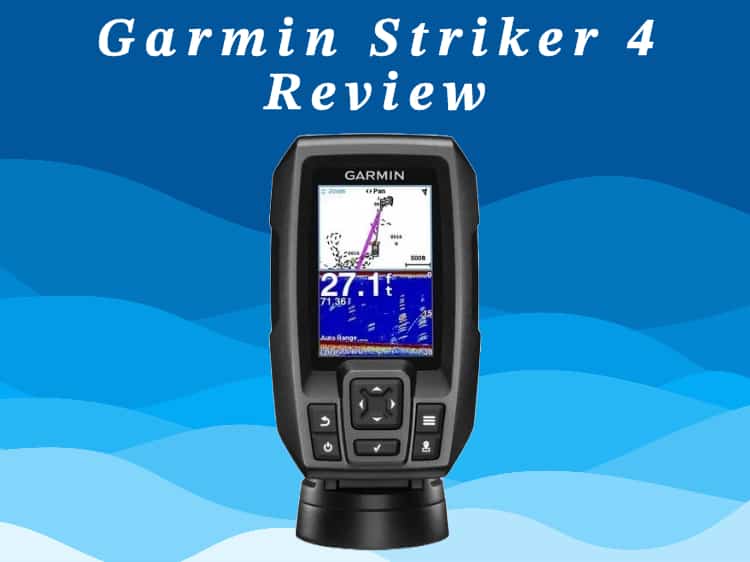The Garmin’s Striker 4 is a compact and budget-friendly fish finder popular among recreational anglers for its straightforward usability and essential features.
It boasts a 3.5-inch color screen that’s crisp and easily readable in full sunlight. Equipped with high-sensitivity GPS, it allows you to mark and return to your favorite fishing spots, boat ramps, and docks. The device uses CHIRP sonar technology, which sends out a continuous sweep of frequencies, providing a wider range of information and better target separation compared to traditional sonar.
The Striker 4 is especially suited for small boats and kayaks due to its size and the convenience of a portable kit. It’s an excellent choice for those who want a reliable fish finder without a hefty price tag, offering valuable features to enhance the fishing experience.
Key Specifications:
| Transducer | CHIRP (77/200 kHz) |
| Display | 3.5-inch color |
| GPS | Built-in |
| Depth Range | 1,600 feet (487 meters) |
| Water Resistance | IPX7 |
| Price | $139.99 |
Pros:
- CHIRP sonar: Offers better target separation and detailed representations of fish arches.
- Easy-to-use interface: Straightforward navigation with a user-friendly menu system.
- Waypoint map: Utilizes GPS to mark and navigate to various locations like fishing spots and docks.
- Portable: Compact size makes it easy to fit on small boats, kayaks, or to take on trips.
- Affordable: One of the more budget-friendly options that still offers quality features.
- Clear display: The 3.5-inch color display is readable in direct sunlight.
Cons:
- Small Screen Size: The display is relatively small, which can be a limitation for some users.
- Basic GPS: While it does have GPS capabilities, it lacks detailed chart plotting or advanced maps.
- No side or down imaging: Lacks the more advanced sonar imaging features found in higher-end models.
- Limited depth range: Not ideal for deep saltwater fishing compared to more powerful units.
- Basic mounting: The included mount may not be as robust as those on more expensive models.
Display Quality
Garmin Striker 4 has a 3.5-inch HVGA color display with a resolution of 480 x 320 pixels. Here are some aspects of its display quality:
- Readability in Sunlight: The display is designed to be readable in direct sunlight, which is a crucial feature for use during fishing trips on bright days.
- Color Display: The color display helps in distinguishing between various on-screen objects, which can enhance the ability to identify fish and structures underwater.
- Resolution: The resolution is adequate for the screen size, providing clear images of fish arches and structure.
- Size: While the display is on the smaller side, it is sufficient for showing sonar data clearly. However, for detailed maps or split-screen views, a larger display could be more beneficial.
Overall, for its price range, the Garmin Striker 4 offers a display that is suitable for its primary function of fish finding and basic navigation. The quality is good for a compact and budget-friendly unit, but it may not have the level of detail or size that more advanced or larger models offer.

Sonar Performance
Garmin Striker 4 delivers solid sonar performance within its price range, especially for freshwater and inshore fishing. Here’s a summary of its sonar capabilities and how they translate into performance:
- CHIRP Sonar: The Striker 4 uses CHIRP (Compressed High-Intensity Radiated Pulse) sonar technology which sends out a continuous sweep of frequencies, providing a wider range of information. This technology offers better target separation and resolution compared to traditional single-frequency sonar, making it easier to distinguish between fish targets, bait balls, and underwater structures.
- Dual Frequency: It operates on both 77 kHz for wider coverage and 200 kHz for higher detail, allowing anglers to switch between frequencies for broad or detailed scanning.
- Clear Scanning: The Striker 4 has clear sonar returns, helping to identify fish and structure beneath the boat.
- Depth Capability: It has a decent depth capability for its class, able to read depths up to approximately 1,600 feet in freshwater and around 750 feet in saltwater, which is sufficient for many inshore and near-shore fishing.
- Speed Sensor: The built-in speed sensor helps to keep track of how fast you are trolling.
While the Striker 4’s sonar performance is quite good for casual and entry-level anglers, it may not meet the needs of those who require more advanced features like side imaging or down imaging. It’s particularly well-suited for those fishing in smaller bodies of water or near the coast.
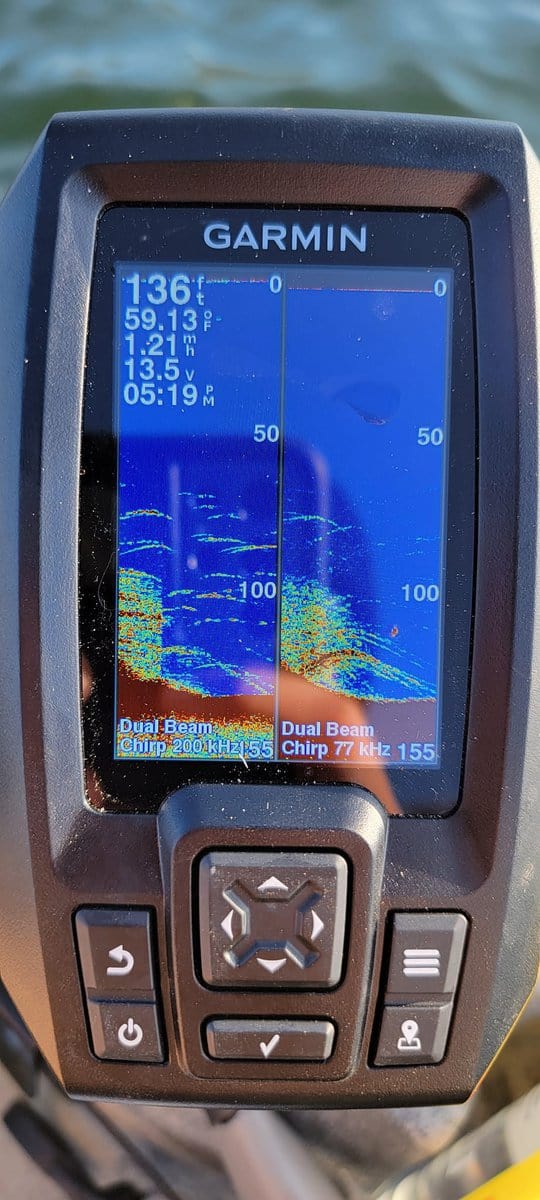
GPS
The GPS functionality on the Striker 4 is basic but effective. It doesn’t offer advanced chart plotting features like some higher-end models, but for anglers who need to mark spots and navigate back to them or wish to keep track of boat speed, it performs well. The simplicity and ease of use make it a good choice for those who are looking for a straightforward Garmin fish finder with reliable GPS but do not need detailed cartographic features.
Here’s how the GPS of Garmin Striker 4 performs and what it offers:
- High-Sensitivity: It quickly and accurately locates your position and maintains it even in heavy cover and deep canyons, which is quite useful for fishing in various environments.
- Waypoint Map: The GPS allows you to mark and return to your hot spots, boat ramps, and docks. You can also mark other points of interest like brush piles, stumps, and docks, which makes it easy to return to fishing spots on future trips.
- Speed Tracking: It displays your boat’s speed on the screen, which can be crucial for trolling at the right speeds for different species of fish.
- Simple Navigation: Although it doesn’t include detailed maps, the waypoint map can be used to navigate to different locations, making it straightforward to find your way back to specific spots.
Transducer
Garmin Striker 4 comes with a dual-beam transducer that supports both 77 kHz and 200 kHz frequencies. This transducer is designed to provide clear sonar images and good fish arch details, suitable for both shallow and medium-depth water fishing.
The included transducer also has a built-in temperature sensor, so you can see the water temperature directly on the Striker 4 display.
Transducer Installation
Garmin Striker 4 dual beam transducer can be installed using several different methods to suit various boat types and fishing scenarios. Here are the transducer mounting options:
- Transom Mount: The standard transducer for the Striker 4 is designed for transom mounting, which is the most common method for small to medium-sized boats.
- Trolling Motor Mount: The transducer can also be mounted on the trolling motor with the help of a trolling motor mount adapter. This is often used for smaller boats or kayaks.
- Suction Cup Mount: For temporary or portable applications, such as on a rental boat or when ice fishing, a suction cup mount can be used to easily attach and remove the transducer.
- Kayak In-Hull Transducer Mounting: For kayaks, you can also mount the transducer inside the hull. This is typically done using marine goop or a similar adhesive that allows the sonar signal to pass through the hull.
- Scupper Mount: Some kayaks have scupper holes that are designed to accommodate transducer mounts for a clean and secure fitting.
Mounting Options for Striker 4
Here are the common mounting options for the Striker 4 display screen:
- Tilt/Swivel Mount: The unit includes a tilt/swivel mount which allows you to adjust the angle of the device for optimal viewing. This mount can be screwed onto a flat surface on your boat’s dash or another convenient location.
- Flush Mount: For a more permanent and integrated look, you can use a flush mount kit to set the Striker 4 into the dash of your boat. This requires cutting a hole in the dash to fit the device.
- Portable Kit: Garmin offers a portable kit for the Striker series, which includes a carrying case, rechargeable battery, and a portable transducer mount, ideal for ice fishing or fishing from a dock or shore.
Price and Deals
Garmin Striker 4 typically falls in the budget category of fish finders, priced under $200. However, prices can vary depending on the retailer, current promotions, and any additional accessories or transducer upgrades that may be included.
You can often find good deals on the Striker 4 during certain times and at various places:
Seasonal Sales:
- Black Friday / Cyber Monday: These are popular times for retailers to offer significant discounts on electronics, including fish finders.
- Holiday Sales: Christmas, Father’s Day, and other holidays are often accompanied by sales.
- Fishing Season: The beginning or end of the fishing season can trigger sales as retailers look to attract anglers preparing for the season or to clear out inventory.
Online Marketplaces:
- Amazon: Known for competitive pricing and frequent deals.
- eBay: You can find new, used, or refurbished units at reduced prices.
- Walmart: Often has competitive pricing and rollbacks on outdoor gear.
- Bass Pro Shops, Cabela’s: Speciality outdoor stores with often good deals at the end or the beginning of the season.
Manufacturer Promotions:
- Garmin’s Website: Occasionally, manufacturers offer promotions directly from their website.
FAQs
How to Use Garmin Striker 4
The Garmin Striker 4 is designed to be user-friendly, even for those new to fish finders. Here’s a brief guide on how to use it:
- Power On: Connect the device to a power source and switch it on.
- Configure Settings: The first time you power on, you’ll go through a setup process to configure basic settings, like units of measure (feet, meters, fathoms), language, and more.
- Main Menu: Navigate the main menu using the keypad to access different functions like traditional sonar, GPS, and waypoint map.
- Read the Sonar: Look at the display screen to see the sonar returns, which show depth, water temperature, and fish location.
- Set Waypoints: Use the GPS feature to mark waypoints for navigation or to mark spots where you’ve found fish.
- Adjust Settings: You can adjust the sonar settings, such as the frequency, range, and gain, to optimize the view depending on water conditions and depth.
- Use the Fish Symbols: For beginners, use the fish symbols feature to easily identify targets.
- Zoom: Use the zoom function to get a closer look at a specific area of interest on the sonar reading.
How to Read Garmin Striker 4
Reading the Garmin Striker 4 involves interpreting the information displayed on the screen
- Fish Icons: If Fish ID is turned on, fish will show up as icons with depth indicators. Otherwise, you’ll see arches where fish are detected.
- Depth: The depth of the water is displayed at the top left of the screen.
- Water Temperature: Often shown at the top of the screen, indicating the temperature where the transducer is located.
- Bottom Contour: The bottom of the water body is represented by a strong, continuous line. Variations in the line indicate changes in bottom structure.
- Vegetation and Structure: Weeds, rocks, and other structures often show up as irregularities or protrusions from the bottom contour line.
- Speed: If your model includes a GPS, your speed over ground is typically shown on the screen.
The key is to look for consistent patterns and anomalies that represent fish, structure, or changes in bottom composition. We also have a detailed guide on how to read the fish finder that can help you master the sonar interpretation skills.
How to Install Garmin Striker 4
To install the Garmin Striker 4, you’ll need to:
- Mount the Display Unit: Secure the Striker 4’s swivel mount to a flat surface on your boat where you can easily view the screen. Ensure it’s close enough to the boat’s power source to connect the power cable.
- Install the Transducer: Find a suitable location at the stern of the boat for the transducer. It should be submerged in water when the boat is at rest and during movement. Use the transom mount to attach the transducer to the boat. The transducer should be parallel to the waterline for accurate readings. Route the transducer cable to the Striker 4, avoiding areas where it might get pinched or damaged.
- Connect to Power Supply: Route the power cable to the boat’s battery or power supply. Connect the power cable to the Striker 4 and the battery, ensuring the proper polarity.
- Test the System: Turn on the Striker 4 to ensure it powers up and the transducer is providing sonar readings.
What is the best battery for Garmin Striker 4
The best battery for the Garmin Striker 4 is a reliable 12-volt rechargeable sealed lead-acid (SLA) or lithium-ion (Li-ion) battery with a capacity of 7 to 12 amp-hours (Ah). This should provide enough power for a full day of fishing. The battery should be designed for marine electronics use and can handle the environment in which you’ll be fishing.
Is Garmin Striker 4 a Good Fish Finder
The Garmin Striker 4 is a versatile fish finder that can be a good fit for various types of fishing due to its compact size, straightforward operation, and adequate sonar capabilities.
Here’s how it stacks up for the below scenarios:
Kayak
It’s an excellent choice for kayaking. Its small size doesn’t take up much space, which is a premium on a kayak. The CHIRP sonar provides clear images of fish and structure beneath the kayak, and its GPS allows for marking hotspots to return to or navigate back to shore.
Small Boat
For small boats, the Striker 4 is a solid option. It provides essential sonar data and GPS waypoints without the complexity or bulk of larger units. It’s also easy to install and move around if needed.
Ice Fishing
The Striker 4 can be used for ice fishing, but it may require an additional ice fishing kit that includes a portable carrying case, battery, and CHIRP ice fishing transducer. Its portability and ease of use make it a good companion for ice anglers.