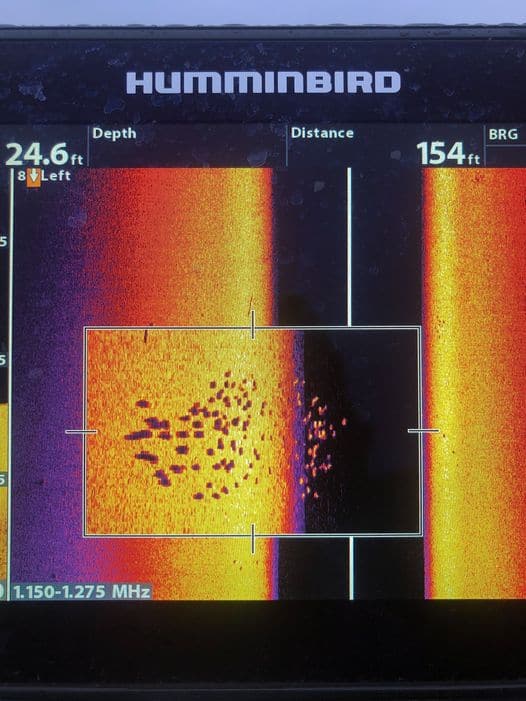When choosing a fish finder for crappie, key features to look for include a high-resolution screen for clear pictures, Side and Down Imaging for detailed views of the structure where crappie may hide, and a GPS with mapping capabilities to mark and return to productive spots.
Given the crappie’s preference for shallower waters near structures and their occasional movement to deeper waters during cold fronts, a fish finder with a wide range of depth capabilities will ensure success in various fishing conditions.
With the best fish finder in hand, you can catch crappie like a pro with practice and experience.
1. Humminbird Helix 7 Mega SI
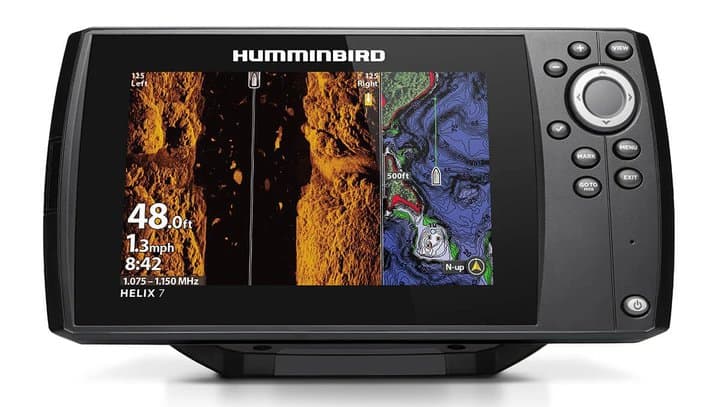
Humminbird’s Helix 7 Mega SI offers both Side Imaging (SI) and Down Imaging (DI) capabilities, which are invaluable for locating crappies near structures such as submerged logs, weed beds, and other hiding spots.
Its 7-inch screen size provides a large, clear display, making it easier for anglers to identify potential crappie locations.
Moreover, the device comes with built-in GPS and mapping, allowing fishermen to mark productive spots and return to them later.
2. Garmin Panoptix Livescope

Garmin’s Panoptix Livescope is a game-changer in the fish finder market, offering real-time sonar that provides live, highly detailed images of everything happening below and around the boat. This means anglers can watch the live movement of crappie and their lure.
The Livescope’s ability to provide both forward and down-scanning views ensures that crappie hiding near structures or in open water can be easily located. The real-time aspect of the Livescope helps anglers adjust their techniques instantaneously based on the fish’s reactions.
3. Lowrance Hook Reveal 7 Tripleshot
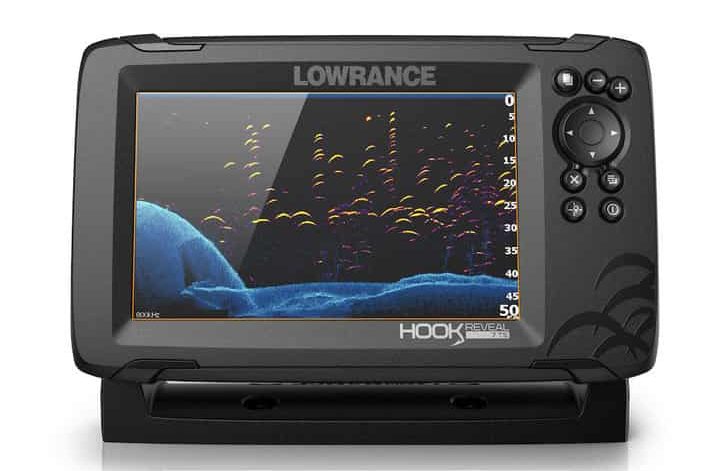
Lowrance’s Hook Reveal 7 Tripleshot is a budget-friendly choice for crappie anglers.
One of its standout features is the Tripleshot transducer, which offers High Wide CHIRP sonar, SideScan, and DownScan Imaging. These capabilities ensure detailed and wide-coverage views of underwater structures, making it easier to locate crappies near their favored hiding spots.
Additionally, its built-in GPS and preloaded mapping enhance navigational capabilities and waypoint marking.
4. Deeper Pro+ Wifi Fish Finder

The Deeper Pro+ is a portable fish finder, unlike traditional mounted fish finders. Its primary advantage lies in its flexibility: anglers can cast it into areas that boats might not easily reach, such as tight spots near the shoreline, around weeds, or under overhanging trees — all potential crappie hotspots.
With its dual-beam sonar, the Deeper Pro+ offers both wide coverage and detailed views, suitable for both shallow and deeper waters.
The device connects via WiFi to smartphones or tablets, providing real-time data with a range of up to 330 ft.
How to choose the best fish finder for crappie
Sonar Frequency Range
The sonar frequency determines how detailed and how wide of an area you can scan underwater. For crappie fishing near structures or in varying depths, it’s essential to choose a fish finder that offers a good balance between detail and coverage.
Here are the recommended frequency ranges:
- High Frequencies (200kHz and above): These frequencies provide greater detail and are ideal for shallow to medium-depth waters. This range would be suitable for crappie in lakes and reservoirs.
- Medium Frequencies (80kHz – 160kHz): These offer a good balance between detail and coverage area. They are versatile and can be used in varying depths.
- Dual or Multi-Frequency: Some fish finders allow you to switch between frequencies or use multiple frequencies simultaneously. This flexibility can be beneficial for crappie anglers fishing in different conditions.
Side Imaging
Side imaging provides a view to the sides of your boat, helping you locate crappie schools near structures like downed trees, brush piles, or weed lines that might be away from the direct path under your boat.
If your budget allows, opt for a fish finder with side imaging. It enhances your ability to locate crappies and understand their environment better. It’s especially useful in large water bodies where crappies could be anywhere, not just directly below you.
Down Imaging
Down imaging offers a more detailed and clear view of what’s directly beneath your boat. It’s excellent for distinguishing between fish, structures, and the bottom. For crappie anglers who often fish around submerged structures, down imaging fish finder can be invaluable. It gives clearer sonar images of crappies near structures, allowing for more precise targeting. If you have to choose between traditional sonar and down imaging, and your primary target is crappie, go for down imaging.
Screen Size
The screen size determines how much information you can view at once and how detailed the display will appear. A large screen can provide clearer visuals of structures and fish schools. The recommended fish finder screen sizes for crappie are:
- 5 to 7 inches: A good starting point for recreational anglers. This size is portable and offers a decent display without being overly bulky.
- 8 inches and above: Ideal for serious crappie anglers or those who fish frequently. The larger display allows for split-screen views (e.g., side imaging and down imaging simultaneously) and clearer visuals.
GPS and Maps
GPS and mapping features allow you to mark productive fishing spots, navigate waters safely, and understand underwater topography, which can be crucial for locating crappie habitats. Fish finder with GPS is essential for those who fish in large lakes or unfamiliar waters. It helps in marking crappie hotspots and navigating back to them during future trips.
Budget
While high-end fish finders come with advanced features, there are budget-friendly options that offer good value and are sufficient for crappie fishing.
- Entry-Level: If you’re on a tight budget, prioritize down imaging and a decent screen size. You might have to forgo advanced mapping or side imaging.
- Mid-Range: In a moderate budget range of under $500, look for fish finders that offer both down and side imaging, integrated GPS, and a screen size of at least 7 inches.
- High-End: If budget isn’t a constraint, opt for a model with all the bells and whistles – large screen, high-definition side and down imaging, advanced GPS with contour maps, and other added features like Wi-Fi or Bluetooth connectivity.
FAQs
What is a fish finder
A fish finder is an electronic device that helps you see what’s beneath your boat’s surface. Imagine you’re searching for those spots where crappies love to hide, like submerged logs, weed beds, or deep structures. A fish finder transmits sound waves into the water, and when these waves hit something, like a school of crappies or a sunken tree, they bounce back to the device. The fish finder then translates these echoed sound waves into sonar images on a screen, showing you where the fish are, how deep they are, and often, the shape and size of underwater structures.
So, instead of guessing where the crappies might be, you can use a fish finder to spot them and cast your line with confidence. It’s like having a map of the underwater world, guiding you directly to the fish!
How to locate crappie with a fish finder
Locating crappie with a fish finder involves understanding the fish’s behavior and habitat, and then using the fish finder’s features to pinpoint their locations. You can easily catch a crappie after identifying its location. Here’s how to find crappie with a fish finder:
- Start with a Broad Scan: When you first arrive at a fishing location, use your fish finder’s wide-beam or general scanning mode to get a broad view of underwater structures.
- Identify Key Areas:
- Deep Structures: Look for changes in the bottom contour, like drop-offs or underwater humps. Crappie may congregate around these areas, especially during colder months.
- Woody Covers: Search for evidence of submerged logs, brush piles, or standing timber. These are prime spots for crappie as they offer protection and attract their prey.
- Weed Beds: Dense vegetation or weed beds can often be spotted on fish finders as thick, continuous lines or clusters. Crappie might be lurking around the edges or within breaks in these beds.
- Channel Edges and Shallow Flats: Use your fish finder to identify the edges of channels, especially where they meet shallow flats. Big crappie often prefer these transitional zones.
- Fallen trees: Identify fallen trees or dense patches of willows. These can be crappie magnets, especially in shallower waters.
- Monitor Depth: Keep an eye on the depth readings. While crappie might be in shallower waters on warmer days or during their spawning season, cold fronts can push them to deeper waters. If you notice a sudden temperature drop or if it’s a particularly cold day, focus on deeper structures.
- Mark Productive Spots: Most modern fish finders come with GPS integration. Whenever you find a hotspot or a promising structure, mark it on your device. This allows for easy return on future trips or even later the same day.
- Adjust and Fine-Tune: Once you’ve identified potential crappie locations, you can adjust your scanning settings for more detail. High-frequency beams or down imaging can give clearer pictures of individual fish or schools.
- Look for Fish Arches: On traditional fish finders, fish often appear as arches. While it’s challenging to differentiate crappie from other species solely based on these arches, considering their preferred habitats and the depth can increase your chances of identifying them.
What do Crappie look like on a fish finder
2D Sonar
Crappies and other fish on 2D sonar typically appear as arches. These arches are formed as the fish enters and exits the sonar beam while the boat is moving. The density, length, and shape of the arch can provide clues about the size and type of fish.
Crappies, especially when they are in schools, can appear as vertically stacked little blobs or marks on the 2D sonar. This indicates multiple fish at different depths in the water column.
Their exact appearance can vary based on the fish finder’s settings, the depth, and the boat’s speed.
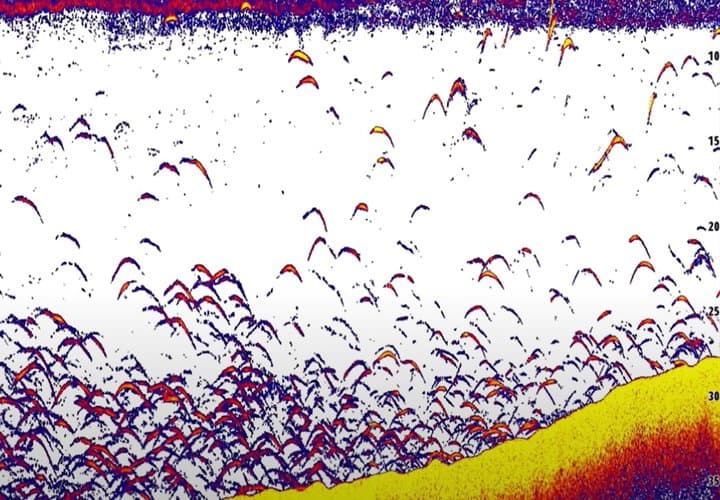
Down Imaging
On down imaging, crappie (and other fish) will typically appear as distinct, elongated or tear-drop-shaped marks on the screen.
Crappies will show up as well-defined, usually brighter or whiter marks against the darker background. These marks can sometimes be elongated or look like small dots or dashes, depending on the size of the fish and the settings of the fish finder.
When crappies are suspended above structures, such as brush piles or weed edges, they will appear as distinct marks just above the more solid returns of the structures. The structures themselves, like brush piles, will generally have a denser, more solid appearance.
Larger crappies show up as slightly bigger or brighter marks.
The color palette chosen on the fish finder will also affect the color of the marks; however, fish typically show up as brighter or whiter marks compared to the surrounding environment.
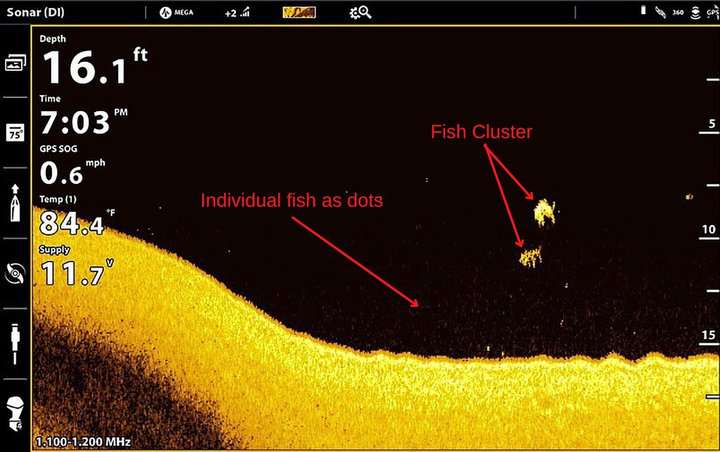
Side Imaging
On side imaging, crappies can be identified as distinct marks or dots, often clustered or appearing in schools, and are typically associated with or near submerged structures like downed trees or brush piles.
They might appear brighter or darker than the surrounding area, depending on the fish finder settings and the model being used.